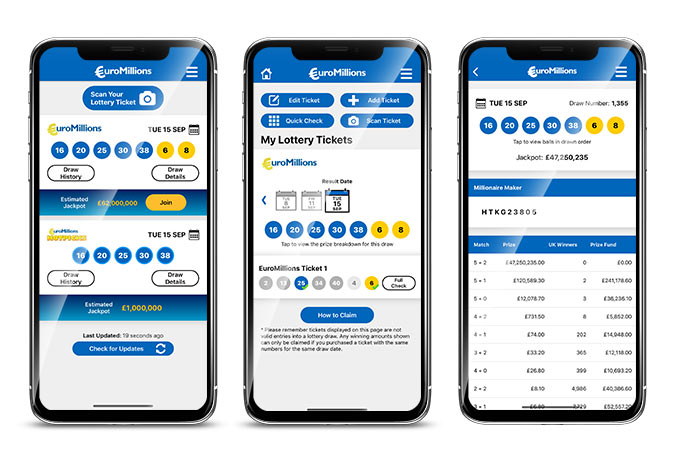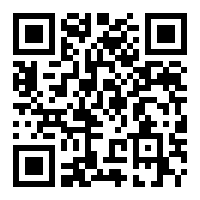EuroMillions Results App for iOS and Android
The EuroMillions Results app from Lottery.co.uk provides everything a fan of the game could want. You’ll get the latest winning numbers straight after every draw plus a range of handy features to make it simpler than ever to enjoy EuroMillions.
It is available for free on both iOS and Android devices. Download the app below and then the EuroMillions results will always be just one tap away.
App Features
The EuroMillions Results app comes with a variety of features, equipping you with the tools to check your tickets or pick numbers with ease. Find out about the main features below:
- View Latest Results: The winning numbers are delivered after every draw
- Scan Your Ticket: A quick and easy way to see if you have won
- Check Your Numbers: Save tickets to the app and find out if they have won
- Generate Random Numbers: One tap will create a set of random numbers
- Customize Notifications: Set up the app to only get alerts that matter to you
- Access Result Archives: Find any EuroMillions result since the game started in 2004
View Latest Results
The winning EuroMillions numbers are updated on the home screen straight after draws take place on Tuesday and Friday nights.
Hit the ‘Draw Details’ button to find out the number of winners, prize fund and the Millionaire Maker result. You’ll also see the EuroMillions HotPicks result as soon as you open up the app.
Scan Your Ticket
All you need is your device and your EuroMillions ticket. Select ‘Scan Your Ticket’ from the app’s menu and then point your device at the QR code printed on your entry.
When scanning a ticket you’ll just need to let the camera focus, then as soon as it does you’ll find out whether the ticket is a winner or not. The app will even tell you how much you have won if the prize breakdown is out.
Check Your Numbers
The Checker gives you other options besides the Scanner. You can carry out a quick check simply by entering the numbers you played - the app will show you whether they have won a prize in recent draws.
Alternatively, you can add a ticket and your numbers will be saved to the app. This is a great way to check multiple lines in an instant, as the next time you open the Checker you can immediately see the results for all your saved tickets.
Generate Random Numbers
Open up the Generator and you will be given the opportunity to create a random set of EuroMillions numbers. Five numbers from 1 to 50 and two Lucky Stars from 1 to 12 will be displayed as soon as you hit ‘Generate’. If they don’t look like winning numbers to you, select ‘Generate’ again until you find a line you prefer.
You can also view a list of previously generated numbers to work out which are your favourites, and save any sets you want to the Ticket Checker.
Customize Notifications
The app puts you in control of the type of notifications you receive. You can get alerts as soon as the balls have been drawn and the prize breakdown is available, for either Tuesday draws, Friday draws or both. You can also set jackpot or rollover notifications so that you get notified when the top prize has reached certain limits.
If you want, you can also receive updates about when special events such as Superdraws are happening, or get reminded to pick your numbers. Once you have your notifications sorted, it allows you to sit back and wait for the relevant information to be delivered to you.
Access Result Archives
The app doesn’t just provide the latest winning numbers. You can find any EuroMillions result from history in almost no time at all.
Select ‘Results’ from the menu or ‘Draw History’ from the home screen to find recent draws, then you can load more results or enter the archives to choose any year since the game was launched in 2004. All the results include detailed prize breakdowns.